SetKeepNext(isKeepNext)
Указывает, что при постраничном отображении документа содержимое текущего абзаца, по возможности, хотя бы частично отображается на той же странице, что и следующий абзац.
Параметры:
| Название | Тип | Описание |
| isKeepNext | логический | Значение true включает опцию сохранения строк абзаца на той же странице, что и следующий абзац. |
Возвращает:
- Этот метод не возвращает никаких данных.
Пример
builder.CreateFile("docx");
var oDocument = Api.GetDocument();
var oMyStyle = oDocument.CreateStyle("My document style");
var oParaPr = oMyStyle.GetParaPr();
oParaPr.SetKeepNext(true);
var oParagraph = oDocument.GetElement(0);
oParagraph.AddText("This is an example of how the paragraph tries to keep together with the next paragraph. ");
oParagraph.AddText("Scroll down to the second page to see it. ");
for (let x = 0; x < 5; ++x) {
oParagraph = Api.CreateParagraph();
for (let i = 0; i < 10; ++i) {
oParagraph.AddText("These sentences are used to add lines for demonstrative purposes. ");
}
oParagraph.SetStyle(oMyStyle);
oDocument.Push(oParagraph);
}
oParagraph = Api.CreateParagraph();
oParagraph.AddText("The paragraph lines stay on the same page as the previous paragraph. ");
for (let i = 0; i < 10; ++i) {
oParagraph.AddText("These sentences are used to add lines for demonstrative purposes. ");
}
oDocument.Push(oParagraph);
builder.SaveFile("docx", "SetKeepNext.docx");
builder.CloseFile(); Была ли полезна статья?