ToMarkdown([bHtmlHeadings], [bBase64img], [bDemoteHeadings], [bRenderHTMLTags]) → { string }
Преобразует документ в Markdown.
Параметры:
| Название | Тип | По умолчанию | Описание |
| bHtmlHeadings | логический | false | Определяет, будут ли генерироваться заголовки и идентификаторы HTML, если рендерер Markdown вашей целевой платформы не обрабатывает идентификаторы в стиле Markdown. |
| bBase64img | логический | false | Определяет, будут ли изображения создаваться в формате base64. |
| bDemoteHeadings | логический | false | Defines if all heading levels in your document will be demoted to conform with the following standard: single H1 as title, H2 as top-level heading in the text body. |
| bRenderHTMLTags | логический | false | Defines if HTML tags will be preserved in your Markdown. If you just want to use an occasional HTML tag, you can avoid using the opening angle bracket in the following way: <tag>text</tag>. By default, the opening angle brackets will be replaced with the special characters. |
Возвращает:
- Строковый тип
Пример
builder.CreateFile("docx");
var oDocument = Api.GetDocument();
var oParagraph1 = oDocument.GetElement(0);
oParagraph1.AddText("Heading 1");
var oHeading1Style = oDocument.GetStyle("Heading 1");
oParagraph1.SetStyle(oHeading1Style);
var oParagraph2 = Api.CreateParagraph();
oParagraph2.AddText("This document will be converted to Markdown.");
oDocument.Push(oParagraph2);
var aSearch = oParagraph2.Search("Markdown");
aSearch[0].SetBold(true);
var oParagraph3 = Api.CreateParagraph();
oParagraph3.AddText("Heading 2");
oDocument.Push(oParagraph3);
var oHeading2Style = oDocument.GetStyle("Heading 2");
oParagraph3.SetStyle(oHeading2Style);
var oParagraph4 = Api.CreateParagraph();
oParagraph4.AddText("There is an example of two heading levels.");
oDocument.Push(oParagraph4);
var sMarkdown = oDocument.ToMarkdown(false, false, true, false);
var oParagraph5 = Api.CreateParagraph();
oParagraph5.AddLineBreak();
oParagraph5.AddText("Markdown").SetBold(true);
oParagraph5.AddLineBreak();
oParagraph5.AddText(sMarkdown);
oDocument.Push(oParagraph5);
builder.SaveFile("docx", "ToMarkdown.docx");
builder.CloseFile(); Была ли полезна статья?