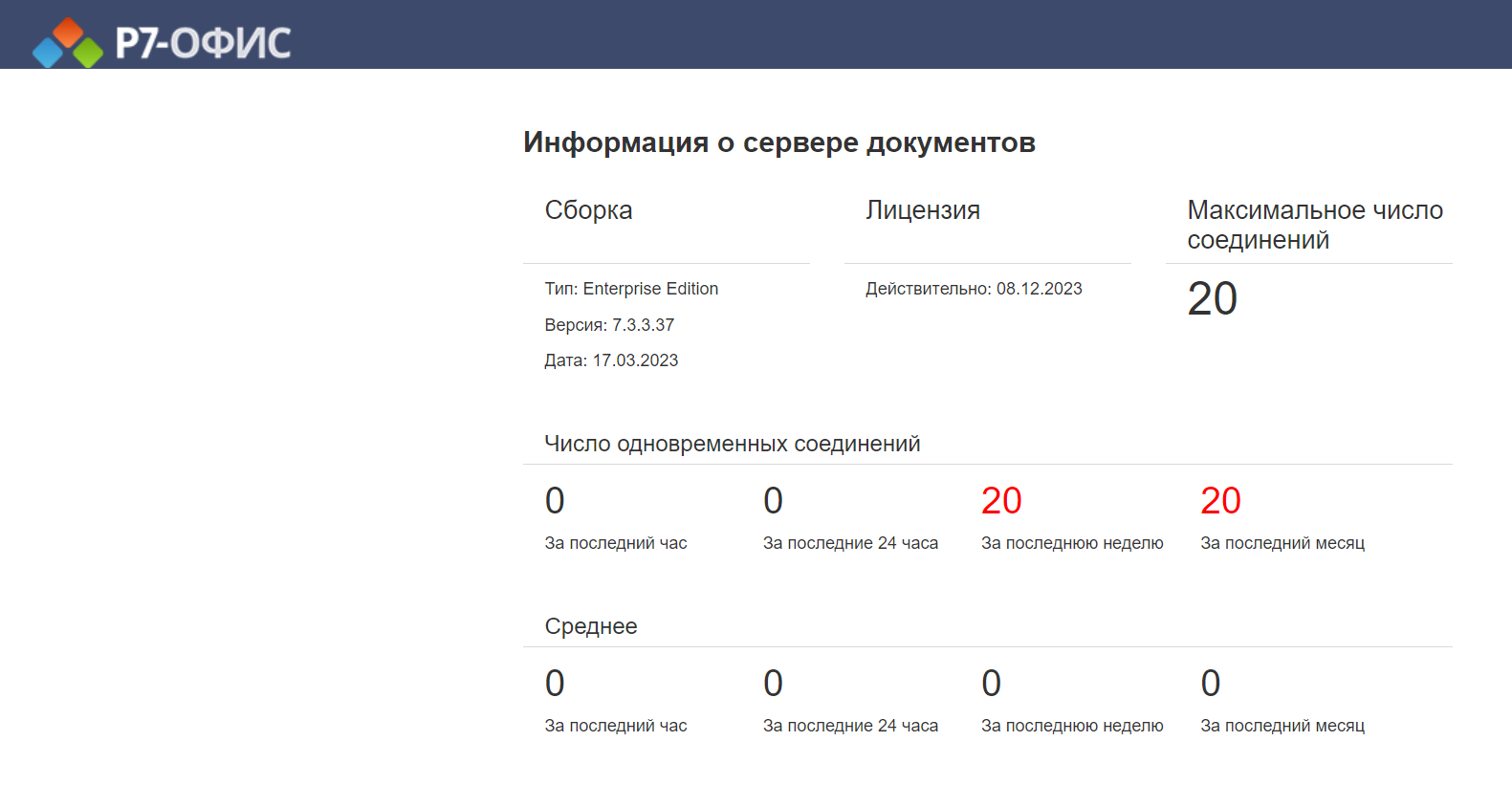Для включения отображения страницы информации об использовании лицензии для Сервера документов необходимо:
1. В файле /etc/nginx/includes/ds-docservice.conf (для Windows OS: C:\Program Files\R7-OFFICE\DocumentServer\nginx\conf\includes);
ds-docservice.conf найдите строку # Allow internal service only from 127.0.0.1 и приведите её к виду:
# Allow internal service only from 127.0.0.1
location ~* ^(\/[\d]+\.[\d]+\.[\d]+[\.|-][\d]+)?\/(info|internal)(\/.*)$ {
# allow 127.0.0.1;
# deny all;
proxy_pass http://docservice/$2$3;
}2. Перезапустите NGINX (Для Windows перезапустить в Services — Служба Р7-Офис.Сервер документов Proxy)
systemctl restart nginx
3. Перейдите на страницу информации
Была ли полезна статья?